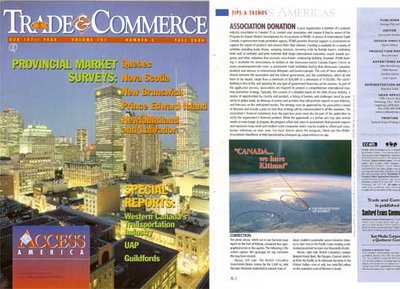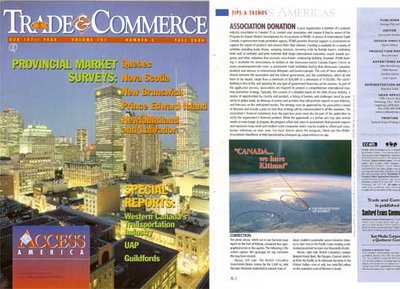
For the last five years, I've been writing a quarterly Tips and Trends column for Winnipeg-based Trade and Commerce magazine. The column reviews leading international trade and corporate relocation web sites. Here's my Fall, 2006 column:
TIPS AND TRENDS - FALL, 2006
ASSOCIATION DONATION. Is your organization a member of a national industry association in Canada? If so, contact your association and inquire if they're aware of the Program for Export Market Development for Associations or PEMD. A service of International Trade Canada, a government trade promotion agency, PEMD provides financial support to associations to support the export of products and services from their industry. Funding is available for a variety of activities including trade shows, outgoing missions, incoming visits by foreign buyers, marketing tools such as websites and print materials that target international customers, export awards programs and other initiatives that promote cross-border relationship building. Example: PEMD funding is available for associations to exhibit at the Vancouver-based Canada Export Centre at http://www.canadaexportcentre.com/, a permanent trade exhibition facility that showcases Canadian products and services to international delegates and businesspeople. The cost of these activities is shared between the association and the federal government, and the contributions, which do not have to be repaid, range from a minimum of $20,000 to a maximum of $150,000. The catch? Nothing is free is life, and applying for any type of government financing can be onerous. As part of the application process, associations are required to prepare a comprehensive international business promotion strategy. Typically, this consists of a detailed report on the state of your industry, a review of opportunities by country and product, a listing of barriers and challenges faced by your sector in global trade, an itinerary of events and activities that will promote exports in your industry, and forecasts on the anticipated results. The strategy must be approved by the association's board of directors and include a plan on how that strategy will be communicated to all the members. The association's financial statements from the past two years must also be part of the application to verify the organization's financial position. While the paperwork is a pain and may take several weeks or even longer to prepare, the program offers real value to associations that promote exports and represent many small and medium-sized companies which may be unable to afford such cross-border initiatives on their own. For more details about the program, check out the PEMD-Associations Handbook at http://pemd-pdme.infoexport.gc.ca/pemd/menu-en.asp.
TERROR FAIRER. Does your company face long delays at the border when exporting goods to the U.S.? If yes, check out the Security Compliance Loan Program, a new initiative by EDC or Export Development Canada. Based in Ottawa, EDC is a crown corporation that provides financing and risk management services to Canadian exporters and investors worldwide. Launched in 2006, the program allows Canadian companies to apply for a three-year loan of up to $150,000 to become C-TPAT compliant. C-TPAT refers to the Customs-Trade Partnership against Terrorism, an initiative by the U.S. Department of Homeland Security to encourage companies from all over the world that export to the States, including those from Canada, to improve the security of their supply chain. Why should Canadian exporters care? Although voluntary at this writing, C-TPAT compliance offers numerous benefits to Canuck firms including fewer border inspections, priority movement across the border even during red alerts, and overall reductions in border clearance times which means more predictable transit times and transport costs. The challenge: becoming C-TPAT compliant is not quick or easy. In many instances, firms need to make security upgrades by installing protective fencing around their premises and investing in electronic access systems for personnel. The operations must also implement new security procedures and conduct more frequent and rigorous security training, container inspections, and background checks on suppliers and customers. While the costs will vary widely by firm, EDC reports that the price tag of C-TPAT compliance was $250,000 for Perfecta Plywood Inc., a lumber operation in Saint Hyacinthe, Quebec that moves 40 percent of its product across the border. Although many Canuck businesspeople will likely grumble at the initial hassles associated with C-TPAT and approaching EDC for a security compliance loan, this is a classic case of short term pain for long term gain. Compliance will mean fewer disruptions at the American border and preferential pricing from U.S. importers, a growing number of whom are insisting that Canuck exporters participate in the C-TPAT program. More information on the EDC program is available online at www.edc.ca/CTPAT.
FAR EAST. Did you know valuable export networks are in place in Atlantic Canada and Quebec to support exporters and businesses of all sizes in their international marketing efforts? Leading the charge in the Maritimes is Team Canada Atlantic at http://www.teamcanadaatlantic.com/, an alliance of federal and provincial government agencies that promote economic development in the region. In recent years, TCA has assisted more than 300 Atlantic Canadian companies on trade missions to Atlanta, New York, Chicago and Washington, D.C. The missions resulted in nearly 3,000 meetings - nearly 10 per participant on average -- with leading American buyers, agents and business owners, and generated an estimated $36 million in new sales and exports. The Atlantic Canada Trade Services Directory at http://www.acoa.ca/e/business/trade/directory/tradeDirE.pdf is another key resource that profiles the leading carriers, currency exchanges, freight forwarders, shipping services, trade shows, and other leading global commerce service-providers in Newfoundland, New Brunswick, Prince Edward Island, and Nova Scotia. In La Belle Province, Quebec Business Services - a branch of the provincial government -- hosts an export services webpage at http://www.entreprises.gouv.qc.ca/portail/quebec/. Written in French, the site offers assistance to Quebec exporters at all levels and covers everything from export preparation to logistics to using the Internet to develop new cross-border leads and sales. The Quebec Ministry of Economic Development and Innovation at http://www.mdeie.gouv.qc.ca/page/web/portail/exportation also has an export web service, although the focus is on reporting the latest cross-border trade regulations, and details on outgoing and incoming trade missions in Quebec. All of these resources provide genuine value, especially to new exporters who may have little or no international trade experience. The tools will connect you with experienced people in government and industry who know the global business ropes and have the door-opening clout to arrange meetings with buyers from other countries - meetings that would be virtually impossible to set up on your own as an upstart trader.
HEALTH WEALTH. A key but often underrated issue in any corporate relocation to the United Sates is health care. From a personal perspective, businesspeople naturally want to live in a locale that offers excellent health care services for their own family members at every stage of life from newborn to senior. From a balance sheet perspective, executives must wrestle with huge rises in health care expenses - up 50% in the past five years - for their employees. The costs are being driven by expensive new drugs for everything from heart disease to restless leg syndrome, and medical advances in diagnostic testing and other health services that require costly new equipment. How should a businessperson on the move respond? An excellent starting point is State Health Care Facts at http://www.statehealthfacts.org/. A service of the Henry J. Kaiser Family Foundation (Kaiser was a wealthy American industrialist and shipbuilder who died in 1967), the website provides free and current health data on all 50 states. The compiled is compiled from public websites such as federal and state health agencies from across the States, and medical information purchased from private medical organizations and think tanks. The opening page of the website offers links to detailed nationwide comparisons and state profiles on 11 health topics including health coverage, medicare, health costs and budgets, managed care and health insurance, and women's health. The health costs section is especially relevant to businesspeople, and reveals state trends in health spending, prescription drug costs and sales, employment-based insurance premiums, hospital expenses, and other related variables. Example: the state with the highest percentage increase in personal health care expenditures in recent years was Nevada (11.2% average annual growth between 1980 and 2004). The lowest: Michigan at 7.1%. Another factoid: employers in New Jersey contribute the highest share, 84%, for employee health insurance, compared to Mississippi operations which provide the lowest share, 67%. While the site is not perfect - it lacks state comparisons of employee sick days, health care satisfaction surveys, and case-studies of business health care strategies (although perhaps that's asking too much) -- the e-service is exceptionally designed and data-rich and should be required viewing for any executive planning a move across the border and assessing the cost of health care on their operations.
REVERSE THINKING. As part of the relocation process, many companies contract with outside vendors to assist with everything from site selection to moving to house-hunting. To find these suppliers, operations typically use the Internet, business directories, personal contacts and old fashioned word-of-mouth to find a suitable service-provider that meets their needs. Squeezed by growing competitive and budgetary pressures, operations are exploring new ways to save time and money in their relocation procurement. One creative approach that's gaining momentum is online reverse auctions, although it's also known by other names including e-auctions and e-sourcing. In a regular online auction, say on eBay, buyers compete for the right to obtain a good: the seller puts an item up for sale and multiple buyers bid for the item. When the auction closes, the highest bid usually wins and the goods are purchased at the determined price. In an online reverse auction, the roles are reversed: sellers compete for the right to provide a good. Example: a company interesting in purchasing relocation services would post a request-for-quotation on a web site and list all the details associated with the contract. Sellers would then submit bids to the website which lists the current lowest bid and the time remaining in the auction, although it does not list the names of vendors or the time at which bids are submitted. When the auction closes, all the submitted views may be viewed and the winning bid is announced, although it may not necessarily be the lowest bid. The point of all this: leverage suppliers against each other and drive down prices for the purchaser. According to auction analysts, the online reverse auctions have produced savings from 30%-50% in the procurement of relocation services. Critics argue that reverse auctions compose only a tiny share, 4%, of total corporate spending and remain unproven. The very nature of reverse auctions - using price as the major if not only determinant in making a purchasing decision - also undervalues other key variables such as quality and reliability, say naysayers, and may result in increased costs and hassles down the road. Although open to debate, the use of online reverse auctions is growing, and executives on the move should consider e-sourcing as one way to trim their relocation costs. For more information on e-auctions, check out Freemarkets at http://www.freemarkets.com, a leading reverse auction portal.
SCOUT'S HONOUR. Shopping for a new community to live south of the border as part of your relocation, but don't have the time or money to visit the target market in person? If so, check out Neighborhood Scout at http://www.neighborhoodscout.com/neighborhoods/. A service of Location Inc., a Rhode-Island-based real estate software company, the site allows you to scan and compare U.S. locales based on your ideal location and price range. The service identifies 16 "lifestyle types" that are used to search the database and customize the results. These lifestyles include executive neighborhoods, first-time homebuyers, city sophisticates, urban cool neighborhoods, and Spanish-speaking communities. Interested in, say, executive neighborhoods in Minneapolis, Minnesota? Click the link for that lifestyle to begin building your specialized search. In this instance, the database automatically focuses on so-called executive neighborhood areas across the nation that have large dwellings, high appreciation rates, and educated and wealthy executives and managers as residents. Using drop-down menus, you take the next step and choose a city and state (in this case Minneapolis and Minnesota), the median house value (say $300,00 - $400,000) and the setting, either densely urban, urban, suburban, rural and remote (say urban). Hit the search button and the service will scan its database for the best matching neighborhoods. In this instance, the service identified 383 results, the first 32 of which are defined as "very good" based on an internal ranking system. Each result features a link to a map of the neighborhood along with details on housing prices, school quality, and other socio-economic variables. Rounding out the service are additional databases on public schools, crime rates, and house appreciation rates to assist in the decision-making process. While a variety of subscription packages are available for the website which range from $US 19.95 for seven days to $US 99.95 for one year, a demo version of the service is available at no cost. The demo provided virtually all the key information from the service and begged the question: why pay for a subscription when you can just use the demo? While not the ultimate house hunting tool - a site like Zillow.com is far superior at identifying specific houses you may wish to purchase - Neighborhood Scout excels at doing general sweeps across states for specific American communities that match your lifestyle. The service should be part of every relocation toolkit, and is particularly useful at the early stages of a relocation when executives on the move are doing their initial research to identify potential sites in a first round of market scanning.